Clicking on People in the left-hand navigation opens a list containing all users, which you can then search.
All users have a alphanumeric ID. Identified users have a distinct ID, normally email.
PostHog tracks user behavior, whether or not the user is logged in and identifiable.
Person profiles
Clicking on a user opens their profile and shows all their properties.
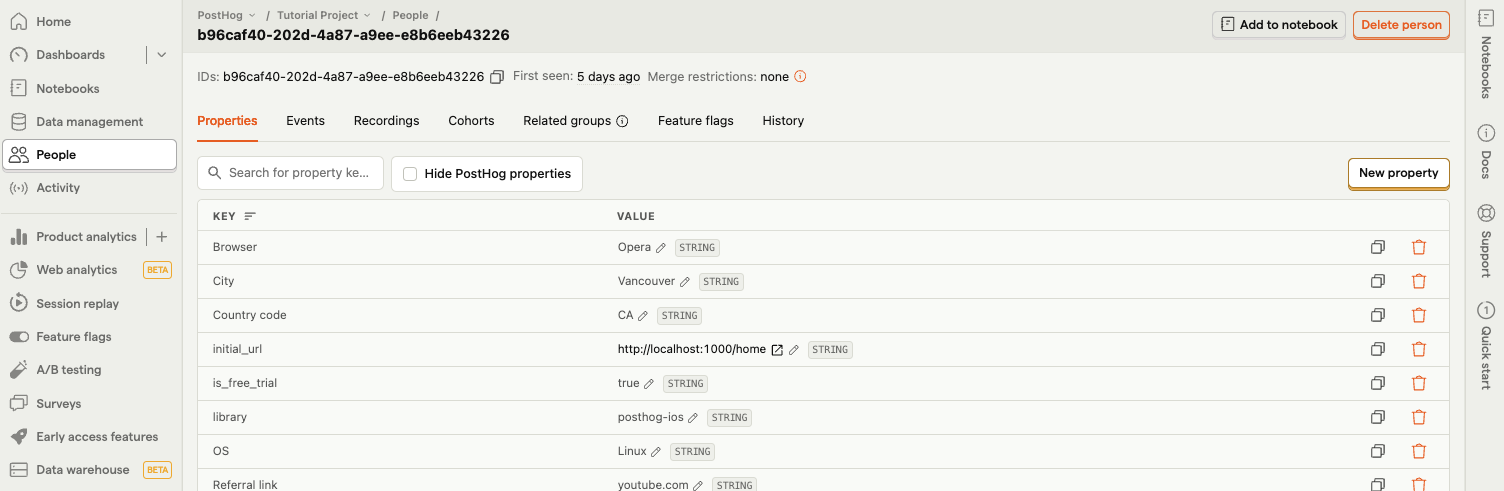
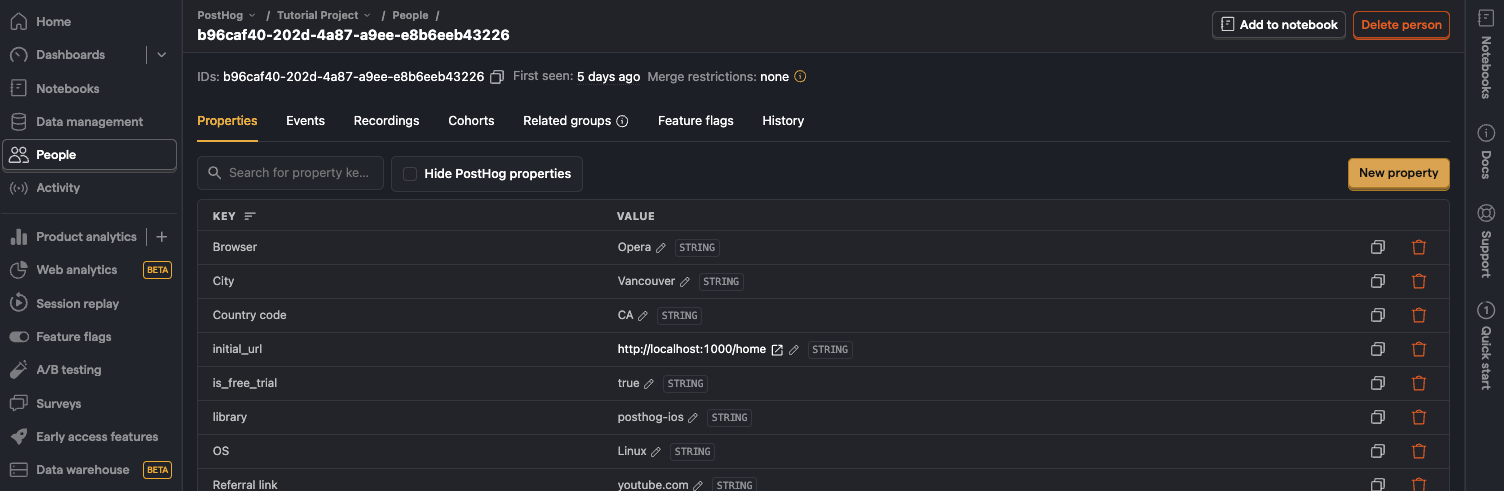
Events shows all the events a user has triggered, which you can search and filter to find specific events.
Recordings shows all session replays a user has generated. Note this is subject to the retention policy of your plan, so users who haven't been active recently may have none.
Cohorts shows all the cohorts a user belongs to.
Related groups: shows groups (e.g. organizations, projects, and instances) a user belongs to.
Feature flags: shows all feature flags that are enabled for a user.
History: shows any manual changes that have been made to the user's profile.
Deleting person data
- Select 'Persons' from the left-hand menu
- Search for the person via their unique ID. For example, their email
- Click on the person's ID
- Click 'Delete person' to remove them and all their associated data from the PostHog instance. You will be prompted to confirm this action.
Deleting person data with the API
You can also delete persons data via the API. See the Data Deletion docs for more information.